Copied from a thread at the Anthrogenica forum because unfortunately it seems that a lot of people can’t access the post: This is an nMonte and 4mix guide I have written for people who donated to the Eurogenes Project in order to take part in the Basal-rich K7 and/or Global 10 tests of that project and subsequently received their test results. For information on how to participate in one or both of the Basal-rich K7 and Global 10 tests, see the link below: Fund-raising offer: Basal-rich K7 and/or Global 10 genetic map In your results you receive from Davidski by email, you are provided with your Basal-rich K7 component percentages and your position on the Basal-rich K7 PCA if you took the Basal-rich K7 test, and your Global 10 PCA coordinates and your position on the Global 10 PCA if you took the Global 10 test. You will need your Basal-rich K7 component percentages and/or Global 10 PCA coordinates in order to make use of nMonte and 4mix, which allow you to be modeled as a mix different populations in varying ancestry percentages and varying distance levels based on either of your Basal-rich K7 and Global 10 results. You can download nMonte and 4mix from these links respectively: nMonte 4Mix Because that it can run multiple targets at the same time, I gave the link to 4mix_multi rather than classical 4mix. They are basically the same in all other aspects. In order to use nMonte and 4mix you need to have the R software installed on your PC. You can download it from one of the mirrors here: CRAN mirrors Making a target file for Basal-rich K7: Open Notepad and copy and paste the Basal-rich K7 component names and your Basal-rich K7 component percentages along with your name in this format:
Note the use of commas. Save the file as target. If you will use your target file with 4mix_multi, you can add multiple targets to it. So if you have participated in the Eurogenes tests with multiple individuals, you can add them together to your target file if you will use it with 4mix_multi. This will allow you to get their 4mix results at the same run. Below is shown how to add multiple targets to your target file:
Note that classical 4mix and nMonte cannot run multiple targets at the same time, so your target file should have only one target if you will use it with classical 4mix or nMonte. Making a target file for Global 10: Open Notepad and copy and paste the Global 10 PCA coordinate names and your Global 10 PCA coordinates along with your name in this format:
Save the file as target. As in the target file for Basal-rich K7, you can add multiple targets to your target file for Global 10 if you will use it with 4mix_multi. Using nMonte with R: First make an input file for the kind of modeling you want to make. Making an input file for nMonte is similar to making a target file (whether to use with Basal-rich K7 or Global 10). The difference is that, instead of yours or of other people you want to model, you add the Basal-rich K7 component percentages (if you will use it with Basal-rich K7) or Global 10 PCA coordinates (if you will use it with Global 10) of the population averages or individual population members from the Basal-rich K7 spreadsheet or Global 10 datasheet you want to use as references in your modeling. Below are the links of the Basal-rich K7 spreadsheet and Global 10 datasheet respectively: Basal-rich K7 spreadsheet Global 10 datasheet Save the input file as input. Here is an example of a Basal-rich K7 input file for nMonte:
Here is an example of a Global 10 input file for nMonte:
nMonte can run an endless number of reference population averages and individuals, so you can enrich the list generously in your nMonte input files. Before using nMonte with R, make sure that the nMonte R files, input file and target file are in the same directory. Open R and click Change dir… from the File menu and choose the directory where the nMonte R files, input file and target file are located. Then write source(‘nMonte.r’) in the R command prompt (write source(‘nMonte2.r’) instead if you want to make use of more functions of nMonte) and press enter. Now write getMonte(‘input.txt’,’target.txt’), press enter and enjoy your result! Using 4mix_multi with R: In 4mix and its 4mix_multi version, you do not need to specify the reference population averages and/or individuals to use in your modeling in the input file. Instead, you can copy and paste all the population averages and individual population members from the Basal-rich K7 spreadsheet or Global 10 datasheet to the input file, albeit in the comma-separated format shown above. Once you hade make that input file, save it as Basal-rich_K7 if it consists of Basal-rich K7 data and as Global_10 if it consists of Global 10 data (the links of the Basal-rich K7 spreadsheet and Global 10 datasheet have already been provided in the section Using nMonte with R above). Before using 4mix_multi with R, make sure that the 4mix_multi R file, input file and target file are in the same directory. Open R and click Change dir… from the File menu and choose the directory where the 4mix_multi R file, input file and target file are located. Then write source(‘4mix_multi.r’) in the R command prompt and press enter. In 4mix and its 4mix_multi version, reference specification is done in the command prompt. So now for Basal-rich K7 you will write: getMix(‘Basal-rich_K7.txt’,’target.txt’,’ref1’,’ref2’,’ref3’,’re f4’) For Global 10 you will write: andgetMix(‘Global_10.txt’,’target.txt’,’ref1’,’ref2’, ’ref3’,’ref4’) In these arguments ref1, ref2, ref3 and ref4 refer to the names of the reference population averages and/or population individual members from the Basal-rich spreadsheet or Global 10 datasheet. An example for Basal-rich K7 would be: getMix(‘Basal-rich_K7.txt’,’target.txt’,’Belarusian:average’,’Clovis:Anzick’,’Boncuklu_Neolithic:average’,’Palestinian:average’). An example for Global 10 would be: getMix(‘Global_10.txt’,’target.txt’,’Makrani’,’Levant_Neolithic:I1699’,’Bell_Beaker_Czech:RISE569’,’Latvian’). Once you have specified the references for your modeling in the command prompt, you can press enter to enjoy the ensuing hurly burly! Some tips: Know thyself, i.e., choose the references in a way that would be most logical for your modeling in light of your known ancestry. Try to model yourself in many different ways to get a good sense of your ancestry from many different angles. Try to diminish the distance level to around 2-3% in your modeling, but refrain from overfitting, 5 or 6 references would be enough in nMonte most of the time. You can safely remove references that show only tiny contributions in most cases. And most important of all: be patient, it might take days of trials and errors for you to find a good modeling of yourself. But always keep in mind that there is no set in stone rule in modeling with nMonte and 4mix. Onur DinçerFTDNA Anatolia-Balkans-Caucasus project adminhttps://www.familytreedna.com/groups/anatol-balkan-caucas/abouthttps://www.facebook.com/groups/800912433320422/ See also… A more specific guide to modeling your genome with the Global 10/nMonte method: Your ancient ancestry #1



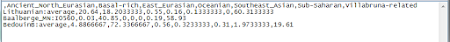






Комментариев нет:
Отправить комментарий